
Getting Started
PrimeTrade Pro is a cutting-edge trading platform designed for algo traders. Follow these steps to set up your account and begin trading.
1. Account Setup:
- Create an account on PrimeTrade Pro.
- Verify your email address to activate your account.
2. Connecting to Trading Platforms
- Visit:
https://YOUR-SERVER-NAME.primetrade.pro/config( Get Server Details from Your Dashboard ) - Log in using the password you created during registration. This page is securely protected.
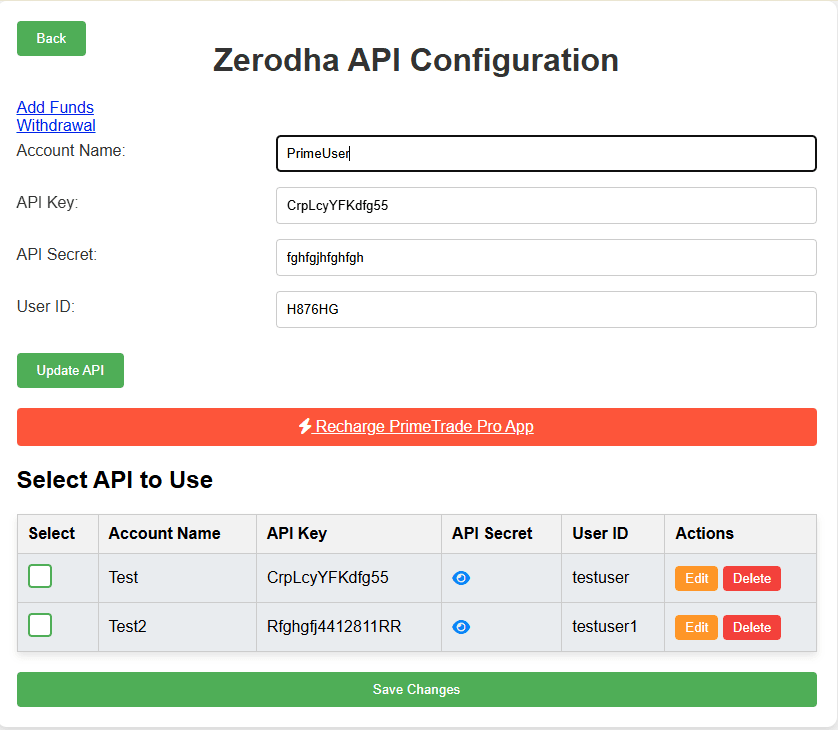
1. Zerodha
- On the Zerodha API Configuration screen:
- Enter your Account Name
- Enter your API Key
- Enter your API Secret
- Enter your User ID (Zerodha client ID)
- Click Update API to save the settings.
Once updated, Prime Trade Pro can begin executing trades via your Zerodha account.
2. FYERS
- Select FYERS from the same config screen.
- Log in with your FYERS credentials and authorize access.
3. TradingView
- No API login required.
- Simply configure webhook alerts (explained in the “Webhook Signal Documentation” section).
4. Other Brokers
- Support for additional brokers is under development.
3. Executing Your First Trade
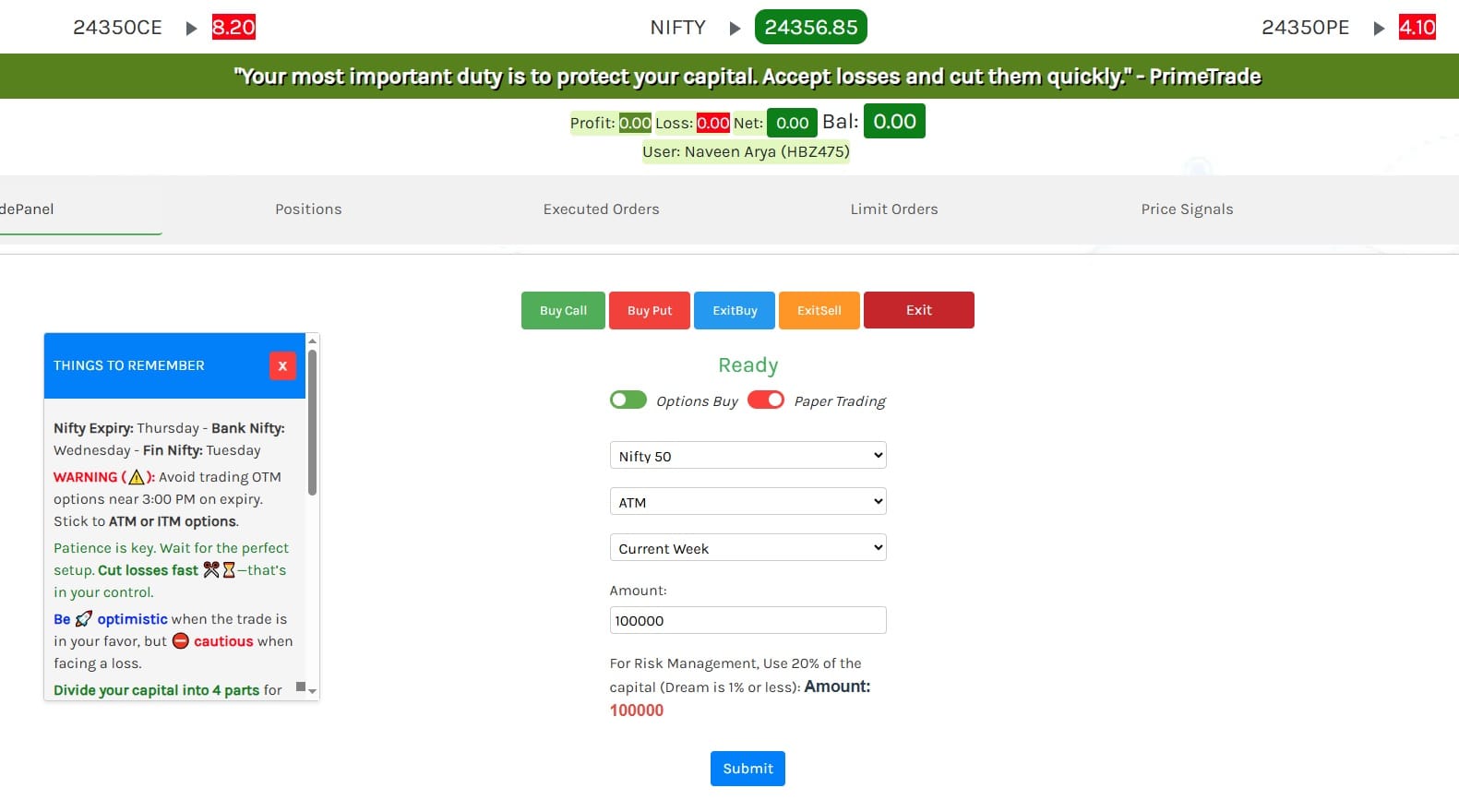
Once your API is connected, you can begin placing trades directly from the Prime Trade Pro dashboard.
Trade Panel Overview
- The trade panel allows you to quickly execute options trades in NIFTY, BANKNIFTY, FINNIFTY, and more.
- You’ll see your Profit, Loss, Net P&L, and Balance at the top.
- Select from the following actions:
- Buy Call
- Buy Put
- Exit Buy
- Exit Sell
- Exit All Positions
How to Place a Trade
- Toggle the Options Buy or Paper Trading mode as needed.
- Choose your instrument (e.g., Nifty 50, Bank Nifty, etc.).
- Select:
- Option type: ATM, ITM, or OTM
- Expiry: Current Week or Next Week
- Enter the capital amount (e.g.,
100000).- The system will guide you on how much to risk based on a 20% risk rule.
- Click Submit.
You’ll also see helpful trading tips in the “Things to Remember” box, including expiry dates and risk management advice.
Order Execution
- You can track status under Positions, Executed Orders, or Limit Orders tabs.
- Once submitted, orders are routed instantly through your broker.
Features Overview
Prime Trade Pro is packed with features to help you trade faster, smarter, and with greater control.
1. Smart Alerts & Signal Execution
- Receive and act on market signals instantly using webhook alerts.
- Supports TradingView-based alerts for hands-free trading execution.
- Exit signals are also supported to close trades automatically.
2. TradingView Integration
- Execute trades in real-time using TradingView alerts.
- No login or plugin required — just connect via webhook.
- Compatible with strategies using indicators, price action, or chart patterns.
3. Performance Dashboard
- Monitor detailed analytics like:
- Total Profit/Loss
- Win Rate
- Max Drawdown
- Sharpe Ratio
- Evaluate strategy performance and fine-tune settings for better results.
4. Paper Trading Mode
- Test your strategies in a simulated environment.
- No capital at risk — ideal for beginners or strategy development.
- Setting up Stop Losses and Profit Targets
- Understanding trade confirmation and execution
Features Overview
PrimeTrade Pro comes packed with features designed to enhance and automate your trading experience.
- Custom Alerts: Configure alerts for market conditions and trade execution.
- TradingView Integration: Seamless connection with TradingView for real-time signal execution.
- AI-Driven Decision Making: Automate trades using AI-based strategies.
- Performance Analytics: View detailed metrics like P&L, Sharpe Ratio, Max Drawdown.
- Paper Trading: Backtest strategies in a risk-free simulated environment.
⚙️ Advanced Configuration
PrimeTrade Pro provides flexible tools for power users who want deeper control and custom automation.
🧠 1. Custom Strategy Deployment
Advanced users can design and deploy their own automated strategies.
How to Create a Strategy:
- Use your favorite strategy logic (indicator-based, price action, etc.) in TradingView.
- Set up alerts with custom messages (e.g.,
buycall,exitbuyput) and send them via webhook to PrimeTrade Pro. - Full signal syntax is explained below.
Optimization Tips:
- Start with Paper Trading mode for safe testing.
- Follow disciplined position sizing (recommended: 1–2% of capital per trade).
- Use performance analytics to review and adjust.
🔐 2. Security Settings
Your trading account is protected with enterprise-grade safeguards.
- Secure password-protected API config panel
- No storage of broker credentials (only API key & secret)
- Webhook access is restricted using a unique Secret Key
- Option to update or disable API access anytime
🔒 Do not share your webhook URL or config page externally.
📈 3. Setting Up Alerts on TradingView
Automate your trades using TradingView alerts integrated via webhook.
Steps to Create an Alert:
- Open your chart and select your indicator or strategy.
- Click on “Create Alert”.
- In the Webhook URL field, paste your personal webhook URL (available in your Server Details section).
https://yourname.primetrade.pro/webhook?secret=<YOUR_SECRET_KEY> - In the Message box, enter one of the supported commands from the list below:
| Message Sent | What PrimeTrade Pro Server Does |
|---|---|
buycall | Buys a Call Option (opens a new trade) |
buyput | Buys a Put Option |
sellcall | Sells (shorts) a Call Option |
sellput | Sells (shorts) a Put Option |
exitbuycall | Closes all existing positions and opens a fresh Buy Call |
exitbuyput | Closes all positions and opens a fresh Buy Put |
exitsellcall | Closes all positions and opens a fresh Sell Call |
exitsellput | Closes all positions and opens a fresh Sell Put |
⚠️ Exact message match is required. Typos or variations won’t be recognized.
❓ FAQs & Troubleshooting
If you’re facing issues or have questions, this section will help you resolve the most common problems quickly.
⚠️ Common Issues
| Problem | Possible Cause | Solution |
|---|---|---|
| Alerts not triggering trades | Incorrect webhook URL or message format | Double-check your TradingView alert setup. Ensure the webhook URL and message match exactly. |
| Webhook authentication failed | Wrong or missing secret key | Make sure your secret key is included in the URL like this: ...?secret=YOUR_SECRET_KEY. |
| Broker not responding / order rejected | API key may be expired, inactive, or not renewed | Check the status of your broker API key in your broker dashboard (e.g., Zerodha Developer Console). Renew or regenerate if needed. |
| No trades showing up in dashboard | Paper Trading mode active or trade size too small | Ensure Paper Trading toggle is off for real trades. Use appropriate capital and avoid too small orders. |
💬 Frequently Asked Questions
Q. How do I connect my Zerodha or FYERS account?
Go to
https://yourserver.primetrade.pro/config, enter your API Key, Secret, and User ID. Save your settings securely.
Q. Can I use PrimeTrade Pro for intraday trading?
Yes. It is optimized for intraday as well as short-term positional strategies.
Q. How can I test my strategy before going live?
Use the Paper Trading mode toggle on the trade panel to simulate trades safely without real capital.
Q. Can I close all trades at once?
Yes. You can send
exitbuycall,exitbuyput,exitsellcall, orexitsellputas alert messages. PrimeTrade Pro will exit all open positions before executing the new trade.
📞 Contact & Support
Need help or facing any issues? We’re here to assist you every step of the way.
📬 Email Support
For account-specific issues or technical questions:
✉️ Email: support@primetrade.pro
💬 Discord Community
Join our vibrant community of traders, get real-time support, and learn from other PrimeTrade Pro users.
🔗 Discord: Join Now
📚 Explore More
Check out our Help Center and additional guides to go deeper into features, strategy ideas, and troubleshooting tips:
🌐 Help Center: https://primetrade.pro/help-center
